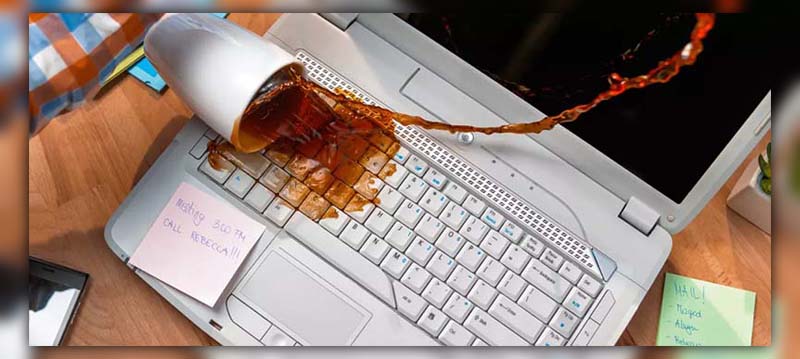In today’s digital age, ants in your laptop can be a real nuisance, potentially causing damage and disrupting your work or leisure activities.
But fear not, as we dive into the intriguing world of “ants in laptop.” We’ll explore why these pests are attracted to your tech haven, the risks they pose, and, most importantly, how to evict them and prevent their return.
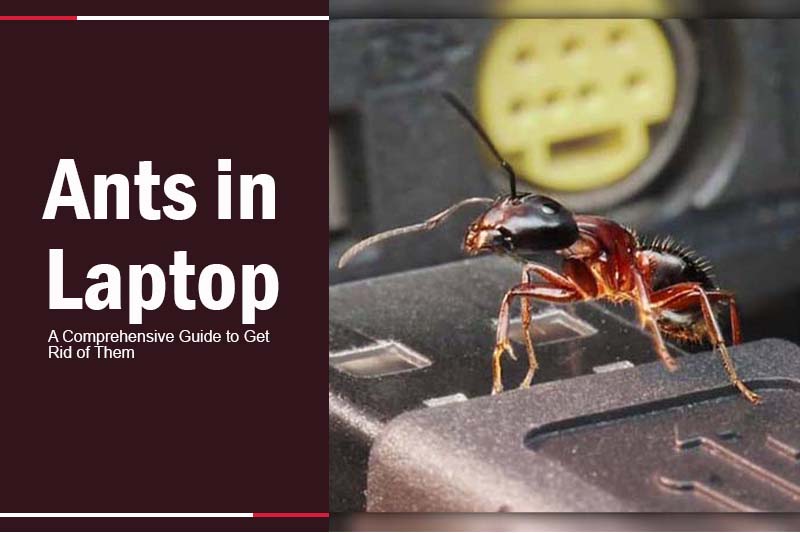
How To Get Rid of Ants in Laptop?
Say goodbye to your tiny invaders by following these straightforward steps:
Clean the Outside of Your Laptop
First and foremost, prepare to give your laptop a detailed cleaning session. Pay special attention to the surface, which often becomes a hot spot for food spills, dust, and grime. These residues serve as a beacon for ants, attracting them from far and wide.
By diligently cleaning these away, you’re already reducing the likelihood of future ant visits.
Use an Electronic Wipe on the Laptop Surface
Next, invest in electronic wipes, which are specifically designed for cleaning tech gadgets. These wipes are not only safe for your laptop but also effective at removing stubborn residues that might still be lingering on the surface, acting as potential ant food sources.
Clean up the Inside of the Laptop
Now, this step is slightly more complicated. If ants have made their way into the internal parts of your laptop, a more intensive cleaning will be necessary.
However, given the delicate nature of the internal components, if you are not comfortable with disassembling and reassembling your laptop, it’s safer to leave this job to the professionals.
A skilled technician will be able to clean it thoroughly without causing any damage.
Use Ant Baits to Attract Ants Out of Your Laptop
Ant baits are an extremely effective tool in your ant-battling arsenal. These clever devices combine a food attractant with a slow-acting poison.
The ants are lured out from their hiding spots, consume the bait, and then take it back to their colony, thereby eliminating the problem at its root.
Why Do Ants Invade Inside Laptops?
Let’s tackle the first part of our puzzling situation: why are these ants setting up camp in your laptop?
Your Laptop Has Food Residue
Believe it or not, the crumbs from your sandwich or the tiny drops of your beverage can serve as an all-you-can-eat buffet for these little critters. Ants have an exceptional sense of smell.
Even the slightest hint of food can draw them in from afar, leading them right into your laptop’s crevices.
The Heat from Your Laptop Attracts Ants
Ever notice how ants seem to enjoy basking in the sun? They thrive in warm environments. The heat emitted by your laptop creates a cozy habitat for them, one that’s irresistibly inviting.
Do Ants Cause Damage to Your Laptop?
Now, you might be wondering if these tiny trespassers are harmful to your beloved tech companion. The answer, unfortunately, is yes.
Ants, especially when in large numbers, can cause significant damage to the intricate electronic components of your laptop.
They can block ventilation points, causing overheating, and their bodies can create short circuits leading to a complete system breakdown.
Signs of Ants in Laptop
If you’re suspecting an ant infestation in your laptop, here are a few tell-tale signs to confirm your suspicions:
Ants Living Around Your Laptop
One obvious sign of ants living in your laptop is actually spotting them around it. If you see ants marching to and from your laptop, there’s a good chance they’ve made a home in there.
Ant Excrement and Frass Around Your Laptop
Not as pleasant to think about, but ant droppings or “frass” can be another sign of an infestation. If you spot small, dust-like particles around your laptop, it might be time to take action.
Your Keyboard Is Operating Slowly
Ants can get into the nooks and crannies of your keyboard, causing certain keys to stick or respond slowly. If you’re finding it difficult to type, ants could be the culprit.
Your Laptop Is Overheating
As mentioned before, ants can block your laptop’s ventilation points. If your laptop is overheating or shutting down spontaneously, an ant infestation could be the reason.
How to Keep Ants Away from the Laptop Forever?
I hear you asking, “Okay, but how can I make sure they never come back?” Let me share some tips to make your laptop a no-ant zone for good.
Protect Your Home from Ants
By keeping your home ant-free, you’re reducing the chances of them discovering your laptop. Regular pest control, sealing up possible entry points, and keeping food securely stored will help significantly.
Laptop Maintenance and Cleaning
Regular cleaning and maintenance of your laptop are crucial. By doing so, you’ll discourage ants from moving in and will notice quickly if they do. A clean laptop is a happy laptop (and an ant-free one)!
FAQs
Lastly, let’s address some common questions people have about ants in laptops:
Can a Single Ant Destroy a Laptop?
While a single ant is unlikely to cause serious damage, it rarely stops at just one. Ants are social insects that live in large colonies. If one ant finds a reliable food source (like your laptop), it will leave a scent trail for others to follow.
What Happens if Ants Go Inside Laptop Keyboard?
Ants inside your keyboard can cause keys to stick or respond slowly. In worse cases, they can block ventilation and cause overheating or even short-circuits by creating a pathway for electricity.
Conclusion
In the world of digital inconveniences, ants in laptop are undoubtedly an unwelcome guest. But with the tips and insights from our blog, you’ve learned why they invade and how to banish them effectively.
For more valuable insights on keeping your living spaces, digital or not, dive into our other blogs at Pestweek.

Calina Mabel has over 15 years of experience in the field of journalism and communications. Currently, Calina Mabel is the Content Writer for categories such as Cockroach, Ants, Bed Bugs, Mosquito, Rodent, Termite, and Flies on Pestweek.com. She aims to build content for these categories with a focus on providing valuable and accessible information to readers, in order to create the world’s largest knowledge community about Pests.
All content written by Calina Mabel has been reviewed by Emily Carter.